Mastering Your Bike Computer - 10 Tips for Optimal Setup
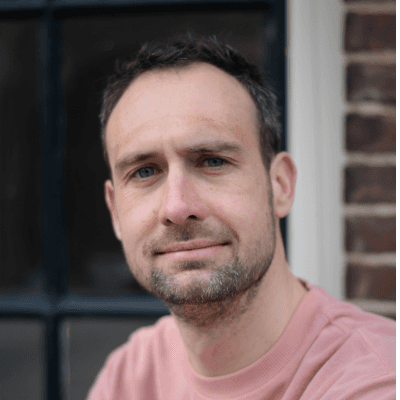
Mar 15, 2024

Mastering Your Bike Computer - 10 Tips for Optimal Setup
Mar 15, 2024

Mastering Your Bike Computer - 10 Tips for Optimal Setup
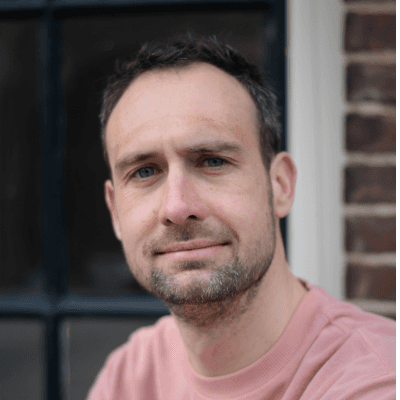
Mar 15, 2024

Setting up your bike computer shouldn't feel like rocket science. If you've ever felt overwhelmed by the myriad of features or unsure of which metrics truly matter, fear not! Whether it be choosing the right data fields or making the most of interval training screens, in this guide, we'll walk you through 10 straightforward tips to help you optimize your bike computer setup.
Keep It Simple: Make sure you use technology to support you and not just because it is there. Only choose the stuff you really need on your screen. A dynamic left-right difference with vectors analysis is not something you can or even should use in your training. Fancy features might look cool, but if you don't use them, they're just in the way.
Smooth Out Your Power: Instead of seeing your power change every second, go for a smoother average over three seconds. It'll give you a better idea of how you're doing.
Stick to the Basics: On your main screen, focus on the important stuff like power (3 seconds), speed, cadence, and heart rate. Keep it to five or six fields max.
Extra Info Screen: On your second screen, create an overview of data that you don't need to see all the time, like the time, temperature, cycled time and distance, or average speed and power. Peak power could be a nice to have here too.
Interval Check: Create a separate screen just for interval training. It should show your power for different time intervals and how long you've been going. An example of a set-up could be 3-, 10- and 30-seconds power, the time of your interval and the average power in your current interval. That way you can easily see if you are meeting your target power output well or not.
Review Your Last Interval: A separate screen for your last interval is a nice add-on. This will allow you to easily compare your performance. Look at your max power, average power, and the duration of your last interval.
Pick Useful Metrics: Think about whether you really need things like intensity factor or kilojoules. They can be interesting to see how hard your ride or race is. However, if they don't help you much, leave them out.
Climb Smart: If your computer can track climbs, definitely make sure you turn that feature on. It's handy to see where you are on a hill during your ride. You can also often do this for "live segments" that you have then given a star in Strava.
Get Notified To Refuel: Use notifications to remind you to eat and drink while you ride. It's super helpful, especially if you are the type who easily forgets to refuel.
Automate Wisely: Turn off auto lap unless you're doing intervals. The first setting creates laps after x time or distance and won’t support you much. However, make sure to keep auto pause on to stop the clock when you're not moving much, like at a stoplight. The unwritten rule is to let it kick in at 5 mph, so don't use auto break already below 20 mph.
Ready to Ride? Your optimized setup ensures that you're getting the most out of your rides. Remember, the key is to tailor your setup to your specific needs and preferences, keeping things simple yet effective. Let your bike computer be your trusted companion on the road ahead.
Setting up your bike computer shouldn't feel like rocket science. If you've ever felt overwhelmed by the myriad of features or unsure of which metrics truly matter, fear not! Whether it be choosing the right data fields or making the most of interval training screens, in this guide, we'll walk you through 10 straightforward tips to help you optimize your bike computer setup.
Keep It Simple: Make sure you use technology to support you and not just because it is there. Only choose the stuff you really need on your screen. A dynamic left-right difference with vectors analysis is not something you can or even should use in your training. Fancy features might look cool, but if you don't use them, they're just in the way.
Smooth Out Your Power: Instead of seeing your power change every second, go for a smoother average over three seconds. It'll give you a better idea of how you're doing.
Stick to the Basics: On your main screen, focus on the important stuff like power (3 seconds), speed, cadence, and heart rate. Keep it to five or six fields max.
Extra Info Screen: On your second screen, create an overview of data that you don't need to see all the time, like the time, temperature, cycled time and distance, or average speed and power. Peak power could be a nice to have here too.
Interval Check: Create a separate screen just for interval training. It should show your power for different time intervals and how long you've been going. An example of a set-up could be 3-, 10- and 30-seconds power, the time of your interval and the average power in your current interval. That way you can easily see if you are meeting your target power output well or not.
Review Your Last Interval: A separate screen for your last interval is a nice add-on. This will allow you to easily compare your performance. Look at your max power, average power, and the duration of your last interval.
Pick Useful Metrics: Think about whether you really need things like intensity factor or kilojoules. They can be interesting to see how hard your ride or race is. However, if they don't help you much, leave them out.
Climb Smart: If your computer can track climbs, definitely make sure you turn that feature on. It's handy to see where you are on a hill during your ride. You can also often do this for "live segments" that you have then given a star in Strava.
Get Notified To Refuel: Use notifications to remind you to eat and drink while you ride. It's super helpful, especially if you are the type who easily forgets to refuel.
Automate Wisely: Turn off auto lap unless you're doing intervals. The first setting creates laps after x time or distance and won’t support you much. However, make sure to keep auto pause on to stop the clock when you're not moving much, like at a stoplight. The unwritten rule is to let it kick in at 5 mph, so don't use auto break already below 20 mph.
Ready to Ride? Your optimized setup ensures that you're getting the most out of your rides. Remember, the key is to tailor your setup to your specific needs and preferences, keeping things simple yet effective. Let your bike computer be your trusted companion on the road ahead.
Setting up your bike computer shouldn't feel like rocket science. If you've ever felt overwhelmed by the myriad of features or unsure of which metrics truly matter, fear not! Whether it be choosing the right data fields or making the most of interval training screens, in this guide, we'll walk you through 10 straightforward tips to help you optimize your bike computer setup.
Keep It Simple: Make sure you use technology to support you and not just because it is there. Only choose the stuff you really need on your screen. A dynamic left-right difference with vectors analysis is not something you can or even should use in your training. Fancy features might look cool, but if you don't use them, they're just in the way.
Smooth Out Your Power: Instead of seeing your power change every second, go for a smoother average over three seconds. It'll give you a better idea of how you're doing.
Stick to the Basics: On your main screen, focus on the important stuff like power (3 seconds), speed, cadence, and heart rate. Keep it to five or six fields max.
Extra Info Screen: On your second screen, create an overview of data that you don't need to see all the time, like the time, temperature, cycled time and distance, or average speed and power. Peak power could be a nice to have here too.
Interval Check: Create a separate screen just for interval training. It should show your power for different time intervals and how long you've been going. An example of a set-up could be 3-, 10- and 30-seconds power, the time of your interval and the average power in your current interval. That way you can easily see if you are meeting your target power output well or not.
Review Your Last Interval: A separate screen for your last interval is a nice add-on. This will allow you to easily compare your performance. Look at your max power, average power, and the duration of your last interval.
Pick Useful Metrics: Think about whether you really need things like intensity factor or kilojoules. They can be interesting to see how hard your ride or race is. However, if they don't help you much, leave them out.
Climb Smart: If your computer can track climbs, definitely make sure you turn that feature on. It's handy to see where you are on a hill during your ride. You can also often do this for "live segments" that you have then given a star in Strava.
Get Notified To Refuel: Use notifications to remind you to eat and drink while you ride. It's super helpful, especially if you are the type who easily forgets to refuel.
Automate Wisely: Turn off auto lap unless you're doing intervals. The first setting creates laps after x time or distance and won’t support you much. However, make sure to keep auto pause on to stop the clock when you're not moving much, like at a stoplight. The unwritten rule is to let it kick in at 5 mph, so don't use auto break already below 20 mph.
Ready to Ride? Your optimized setup ensures that you're getting the most out of your rides. Remember, the key is to tailor your setup to your specific needs and preferences, keeping things simple yet effective. Let your bike computer be your trusted companion on the road ahead.
More Relevant Articles
Discover valuable training tips to enhance your cycling performance.
More Relevant Articles
Discover valuable training tips to enhance your cycling performance.
More Relevant Articles
Discover valuable training tips to enhance your cycling performance.
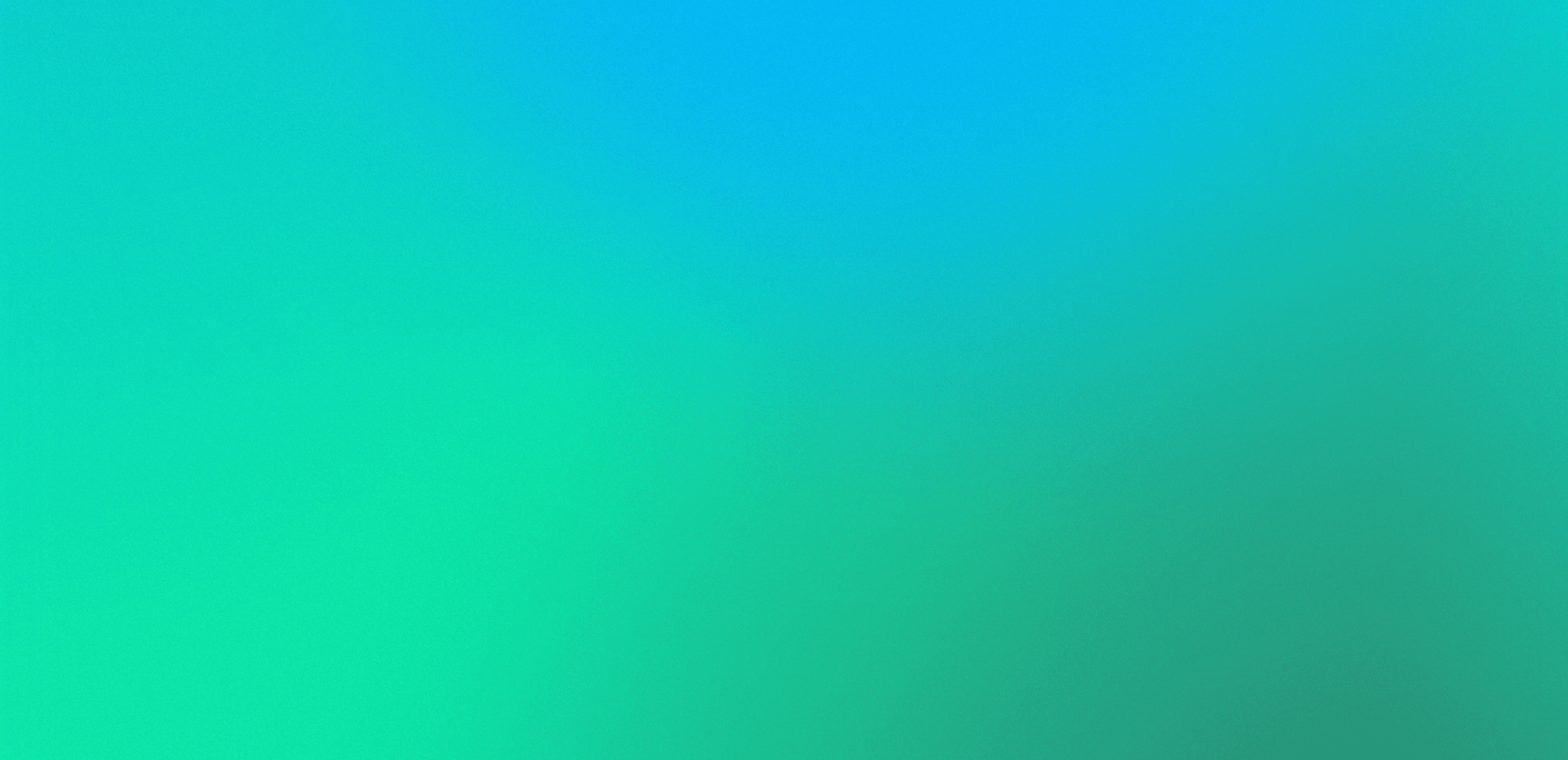
Unlock Your Cycling Potential Today
Join thousands of cyclists who have improved their performance with JOIN's training plans.
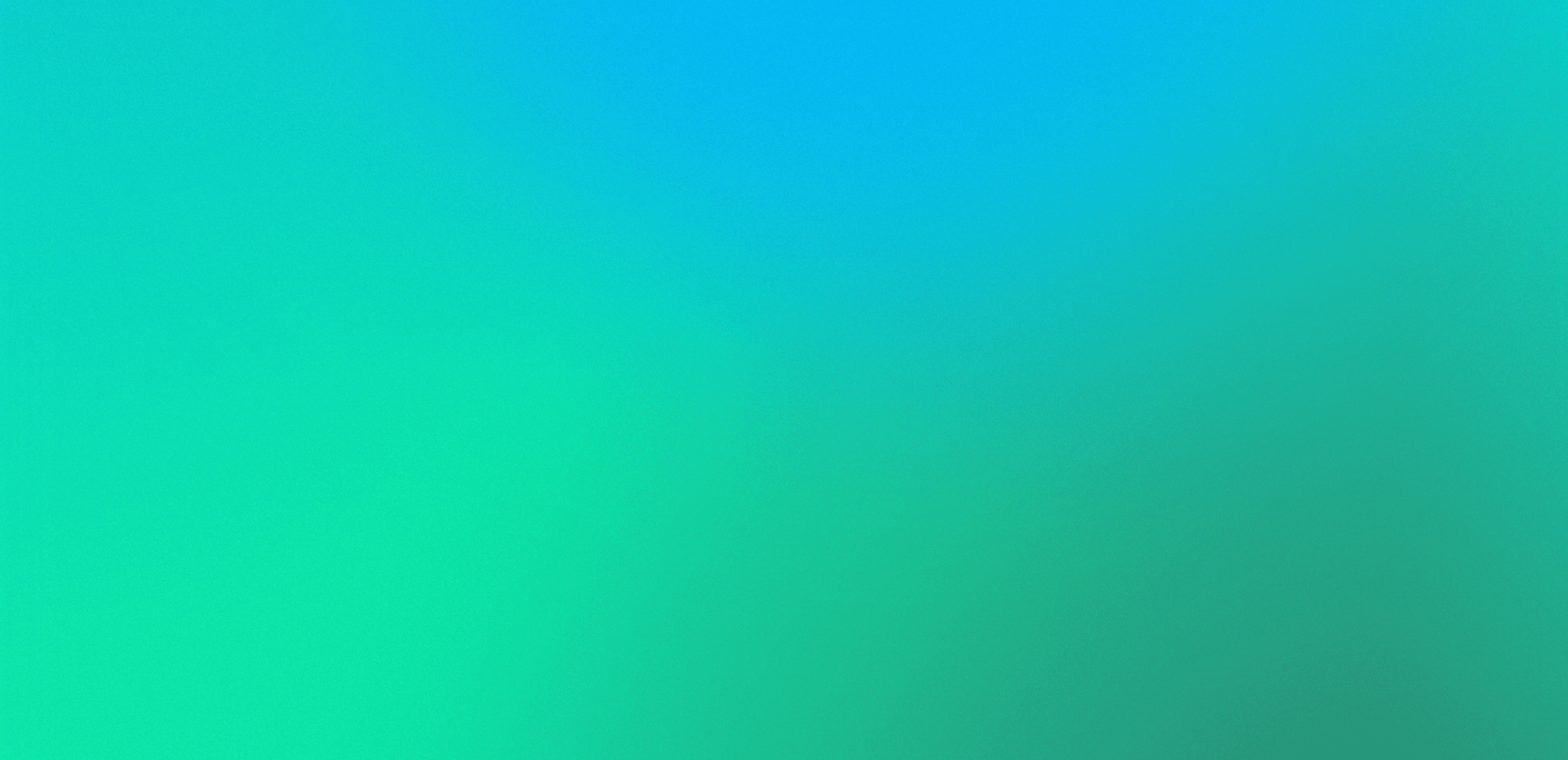
Unlock Your Cycling Potential Today
Join thousands of cyclists who have improved their performance with JOIN's training plans.
By joining, you agree to our Terms and Conditions and our Privacy Policy.
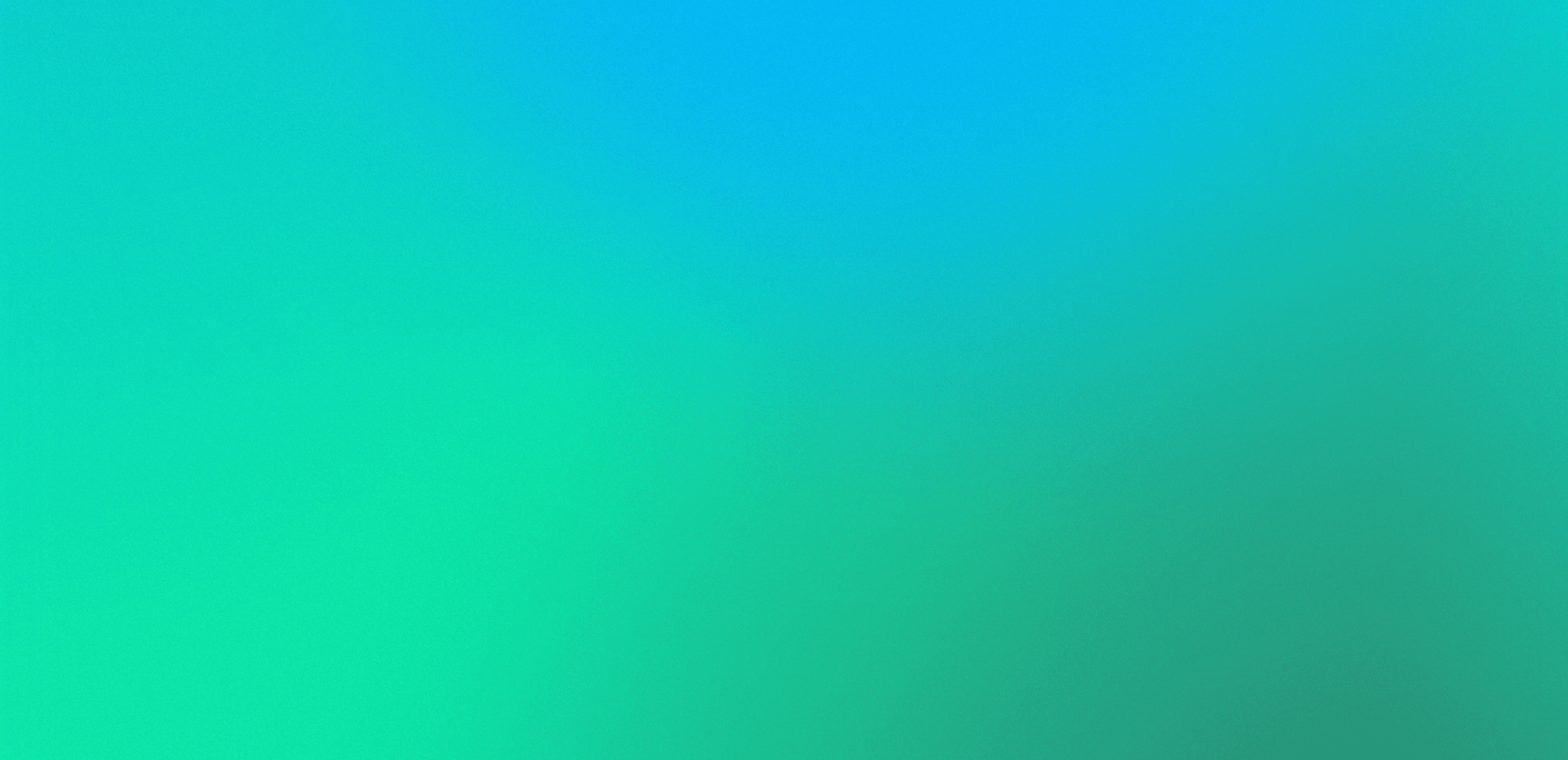
Unlock Your Cycling Potential Today
Join thousands of cyclists who have improved their performance with JOIN's training plans.
By joining, you agree to our Terms and Conditions and our Privacy Policy.



