How do I start indoor training on a Tacx or Wahoo?
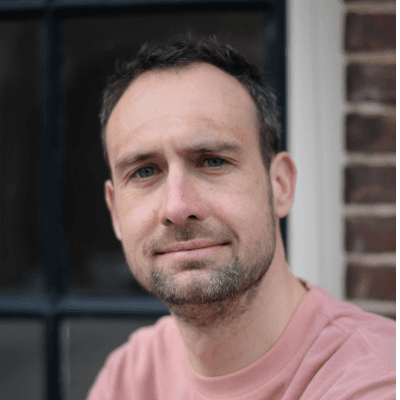
Oct 13, 2022

How do I start indoor training on a Tacx or Wahoo?
Oct 13, 2022

How do I start indoor training on a Tacx or Wahoo?
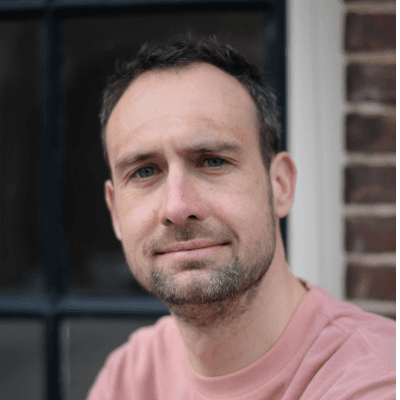
Oct 13, 2022

In autumn and winter, it becomes less pleasant for some to enjoy cycling outside. That is why it is very handy if you can train indoors at home. Just bought a new Tacx or Wahoo but no idea where to start with indoor training and looking for tips & tricks? To get you started, we have a few tips for you. This will make it easier to start indoor training on the Tacx or Wahoo smarttrainer.
The great thing about training at home is that you can completely focus on the training itself and are not distracted by other road users, traffic lights or the weather. This allows you to keep a close eye on exactly what your training is doing to you. But is it enough to sit down and enjoy a bit of cycling? Here are our tips for a successful start to home training!
Start with indoor training
Make sure you have a goal. Aimless indoor training is not a good idea, whether you ride in a virtual world or not. If you are already more experienced, you probably know exactly how to keep that one ambitious goal in mind that makes training useful and fun for yourself. If you are a true beginner, contact an expert or load up on a (JOIN) indoor workout that gives the right build-up for you. Selecting the right training goal within the JOIN Cycling cycling app will create the most efficient training schedule for you.
Do an performance test before you start. With the outcome of an performance test, you will know exactly where your areas of improvement lie and where you are already strong. If you want to test as accurately as possible, it is best to choose an exercise test with longer blocks (of about six minutes). That way, at the end of the day, you will have a test in your hands that allows you to make good steps towards your final goal. Enter the results of your FTP and your heart rate reference point in your personal profile in the JOIN app and you will train in the right zones at all times.
No performance test? Do a test within the JOIN app. This will give you an indication of your power and heart rate at the threshold. The JOIN app detects the right values and adds them to your training plan. This way, you are always 'on track' for achieving your goals.
Zwift the race of your life
Zwift is an indoor training application where you can both train and ride Zwift races in a virtual world. With or without opponents. The races are calculated on Watt/kg. In other words, your FTP divided by your body weight. This way, the races remain as fair as possible and you ride against equal riders in the various level groups. There are many different races available, at multiple times of the day. From small flat rounds, to longer distances with more hills or steep clminbings in them, to time trials. The riders you virtually encounter come from all over the world. You will be amazed at the size of the pelotons.
Indoor training within Zwift
Indoor training within Zwift's virtual world is also a good option. Zwift offers many different workouts, for the various different training goals. You can also up load your JOIN workout (via a zwo.file or link with TrainingPeaks). You have the option to ride the workout with or without ERG mode. ERG mode is a mode that ensures you have constant pressure on your pedals, so you can perform your workout perfectly as long as you keep pressure on the pedals. If your cadence drops, the smarttrainer will adjust the resistance. In this way, you continue to deliver the workload required for the desired result at all times. The disadvantage is that if your cadence drops too low, it gets to heavy that you can no longer rotate the pedals normally. Find the right balance and training method for yourself!
In autumn and winter, it becomes less pleasant for some to enjoy cycling outside. That is why it is very handy if you can train indoors at home. Just bought a new Tacx or Wahoo but no idea where to start with indoor training and looking for tips & tricks? To get you started, we have a few tips for you. This will make it easier to start indoor training on the Tacx or Wahoo smarttrainer.
The great thing about training at home is that you can completely focus on the training itself and are not distracted by other road users, traffic lights or the weather. This allows you to keep a close eye on exactly what your training is doing to you. But is it enough to sit down and enjoy a bit of cycling? Here are our tips for a successful start to home training!
Start with indoor training
Make sure you have a goal. Aimless indoor training is not a good idea, whether you ride in a virtual world or not. If you are already more experienced, you probably know exactly how to keep that one ambitious goal in mind that makes training useful and fun for yourself. If you are a true beginner, contact an expert or load up on a (JOIN) indoor workout that gives the right build-up for you. Selecting the right training goal within the JOIN Cycling cycling app will create the most efficient training schedule for you.
Do an performance test before you start. With the outcome of an performance test, you will know exactly where your areas of improvement lie and where you are already strong. If you want to test as accurately as possible, it is best to choose an exercise test with longer blocks (of about six minutes). That way, at the end of the day, you will have a test in your hands that allows you to make good steps towards your final goal. Enter the results of your FTP and your heart rate reference point in your personal profile in the JOIN app and you will train in the right zones at all times.
No performance test? Do a test within the JOIN app. This will give you an indication of your power and heart rate at the threshold. The JOIN app detects the right values and adds them to your training plan. This way, you are always 'on track' for achieving your goals.
Zwift the race of your life
Zwift is an indoor training application where you can both train and ride Zwift races in a virtual world. With or without opponents. The races are calculated on Watt/kg. In other words, your FTP divided by your body weight. This way, the races remain as fair as possible and you ride against equal riders in the various level groups. There are many different races available, at multiple times of the day. From small flat rounds, to longer distances with more hills or steep clminbings in them, to time trials. The riders you virtually encounter come from all over the world. You will be amazed at the size of the pelotons.
Indoor training within Zwift
Indoor training within Zwift's virtual world is also a good option. Zwift offers many different workouts, for the various different training goals. You can also up load your JOIN workout (via a zwo.file or link with TrainingPeaks). You have the option to ride the workout with or without ERG mode. ERG mode is a mode that ensures you have constant pressure on your pedals, so you can perform your workout perfectly as long as you keep pressure on the pedals. If your cadence drops, the smarttrainer will adjust the resistance. In this way, you continue to deliver the workload required for the desired result at all times. The disadvantage is that if your cadence drops too low, it gets to heavy that you can no longer rotate the pedals normally. Find the right balance and training method for yourself!
In autumn and winter, it becomes less pleasant for some to enjoy cycling outside. That is why it is very handy if you can train indoors at home. Just bought a new Tacx or Wahoo but no idea where to start with indoor training and looking for tips & tricks? To get you started, we have a few tips for you. This will make it easier to start indoor training on the Tacx or Wahoo smarttrainer.
The great thing about training at home is that you can completely focus on the training itself and are not distracted by other road users, traffic lights or the weather. This allows you to keep a close eye on exactly what your training is doing to you. But is it enough to sit down and enjoy a bit of cycling? Here are our tips for a successful start to home training!
Start with indoor training
Make sure you have a goal. Aimless indoor training is not a good idea, whether you ride in a virtual world or not. If you are already more experienced, you probably know exactly how to keep that one ambitious goal in mind that makes training useful and fun for yourself. If you are a true beginner, contact an expert or load up on a (JOIN) indoor workout that gives the right build-up for you. Selecting the right training goal within the JOIN Cycling cycling app will create the most efficient training schedule for you.
Do an performance test before you start. With the outcome of an performance test, you will know exactly where your areas of improvement lie and where you are already strong. If you want to test as accurately as possible, it is best to choose an exercise test with longer blocks (of about six minutes). That way, at the end of the day, you will have a test in your hands that allows you to make good steps towards your final goal. Enter the results of your FTP and your heart rate reference point in your personal profile in the JOIN app and you will train in the right zones at all times.
No performance test? Do a test within the JOIN app. This will give you an indication of your power and heart rate at the threshold. The JOIN app detects the right values and adds them to your training plan. This way, you are always 'on track' for achieving your goals.
Zwift the race of your life
Zwift is an indoor training application where you can both train and ride Zwift races in a virtual world. With or without opponents. The races are calculated on Watt/kg. In other words, your FTP divided by your body weight. This way, the races remain as fair as possible and you ride against equal riders in the various level groups. There are many different races available, at multiple times of the day. From small flat rounds, to longer distances with more hills or steep clminbings in them, to time trials. The riders you virtually encounter come from all over the world. You will be amazed at the size of the pelotons.
Indoor training within Zwift
Indoor training within Zwift's virtual world is also a good option. Zwift offers many different workouts, for the various different training goals. You can also up load your JOIN workout (via a zwo.file or link with TrainingPeaks). You have the option to ride the workout with or without ERG mode. ERG mode is a mode that ensures you have constant pressure on your pedals, so you can perform your workout perfectly as long as you keep pressure on the pedals. If your cadence drops, the smarttrainer will adjust the resistance. In this way, you continue to deliver the workload required for the desired result at all times. The disadvantage is that if your cadence drops too low, it gets to heavy that you can no longer rotate the pedals normally. Find the right balance and training method for yourself!
More Relevant Articles
Discover valuable training tips to enhance your cycling performance.
More Relevant Articles
Discover valuable training tips to enhance your cycling performance.
More Relevant Articles
Discover valuable training tips to enhance your cycling performance.

Unlock Your Cycling Potential Today
Join thousands of cyclists who have improved their performance with JOIN's training plans.

Unlock Your Cycling Potential Today
Join thousands of cyclists who have improved their performance with JOIN's training plans.
By joining, you agree to our Terms and Conditions and our Privacy Policy.

Unlock Your Cycling Potential Today
Join thousands of cyclists who have improved their performance with JOIN's training plans.
By joining, you agree to our Terms and Conditions and our Privacy Policy.



