Training with a Power Meter: How To Get Started and Get Faster
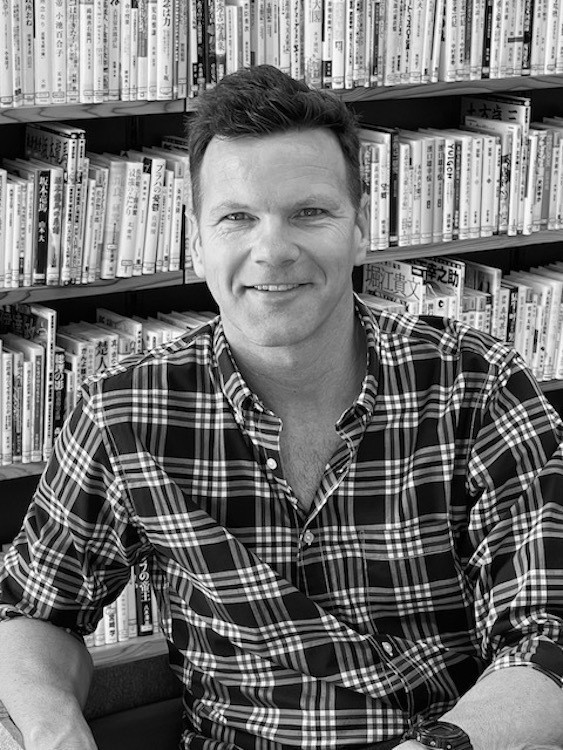
Dec 30, 2024

Training with a Power Meter: How To Get Started and Get Faster
Dec 30, 2024

Training with a Power Meter: How To Get Started and Get Faster
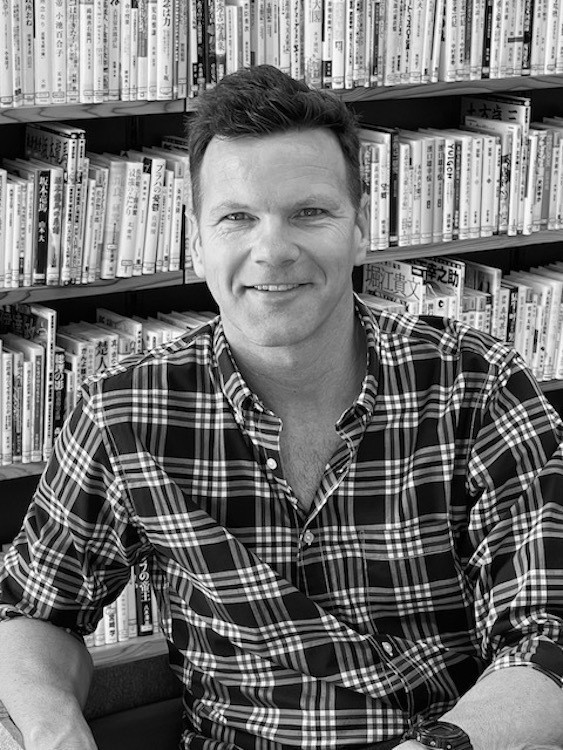
Dec 30, 2024

Cycling power meters have revolutionized the way cyclists train, offering a window into your performance with precise, real-time data. Whether you're a beginner or a seasoned rider, using a power meter can help you unlock your full potential by providing insights far beyond what heart rate or perceived exertion can offer.
In this ultimate guide, we'll break down everything you need to know about training with a power meter. From understanding how they work and setting up your power zones to implementing advanced metrics like Normalized Power, you'll learn how to maximize every pedal stroke.
Hang around until the end, when we'll share practical tips and workouts to help you improve your cycling power and performance.
Training With a Power Meter
A power meter for cycling is a device that measures the amount of power you're generating while riding, typically defined as watts. It provides real-time data by calculating the force you apply to the pedals and the speed at which you're turning them.
Power meters are commonly installed on bikes:
Crankset
Pedals, or
Rear wheel hub
The data is then displayed on a cycling computer or app for easy monitoring during your ride.
Objective Data and Track Progress
Power meters offer accurate and objective data on your effort, removing the uncertainty linked to perceived exertion or heart rate. They monitor metrics like Functional Threshold Power (FTP), enabling you to assess improvements in endurance and performance over time.
Pacing Strategy and Efficient Training
Real-time power data is essential for maintaining a consistent effort during races or long rides. Power meters help you reduce the risk of burnout or underperformance. Power meters allow you to set specific power targets, enabling focused training within precise zones.
Employing the above measures effectively develops:
Endurance
Strength
Speed.
Avoid Overtraining and Customization
Real-time monitoring of power output helps prevent overtraining, ensuring that workouts remain within optimal effort levels and promote better recovery. This approach allows for personalized training plans tailored to individual goals, such as increasing:
Endurance thresholds or
Improving sprinting power
In short, power meters provide valuable insights that help cyclists train smarter, stay on target, and achieve their fitness goals efficiently.
Power Zones Explained
Understanding the “five training zones” allows you to engage in targeted workouts, ultimately enhancing specific aspects of your cycling performance.
RPE | COLOR | HR% OF THRESHOLD | POWER % OF THRESHOLD | FEELING ---------|-----------|----------------------|--------------------------|---------------------------------------------------------------------------------------------------------------------- 2-3 | GREY | 60-70% | 50-59 | Light - Feels like you can maintain 4-6 | BLUE | 71-80% | 60-80 | Moderate - Feels like you can continue for hours. Breaking more heavily, but can still hold a (short) conversation. 7-8 | GREEN | 81-90% | 81-90 | Vigorous - Close to becoming uncomfortable. Short of breath, can speak only a sentence. 9 | YELLOW | 91-100% | 91-105 | Very Hard - Very difficult to maintain exercise intensity. Breathing very hard and can only speak a single word. 10 | RED | 101%-MAX | 105-MAX | Maximum effort - Feels almost impossible to keep going. Completely out of breath, unable to talk
Zone 1 (Active Recovery)
Intensity: 50-59% of Threshold Power.
Purpose: This zone is designed for easy, low-intensity rides that promote recovery by enhancing blood flow without adding to fatigue.
Use: Ideal for the days following intense workouts or during designated rest days.
Zone 2 (Endurance)
Intensity: 60% to 80% of threshold power.
Purpose: Training in zone 2 focuses on building aerobic capacity and improving long-term stamina and endurance.
Use: Best used for base training and during extended rides.
Zone 3 (Tempo)
Intensity: 81% and 90% of threshold power.
Purpose: This zone helps enhance muscular endurance and serves as a bridge between aerobic and anaerobic energy systems.
Use: Suitable for sustained efforts and moderate-intensity rides.
Zone 4 (Threshold)
Intensity: 91% to 105% of threshold power.
Purpose: Training in this zone improves the ability to sustain high efforts while also raising the lactate threshold.
Use: Effective for time trial training and performing FTP intervals.
Zone 5 (VO2 Max)
Intensity: 105% to VO2 max
Purpose: This zone is aimed at boosting anaerobic capacity, peak power, and recovery speed.
Use: Primarily used for high-intensity interval training (HIIT) and short bursts of intense efforts.
Sweet Spot Training
Intensity: 89%-93% of threshold power
Purpose: Riding at 89–93% of your FTP allows you to achieve significant fitness gains in less time, offering a more efficient alternative to traditional Zone 2 training.
Use: Sweet spot training is a practical and time-friendly way to build endurance and improve overall cycling performance.
Normalized Power
Normalized Power (NP) is a cycling metric that more accurately reflects the physiological demands of a ride than average power does. It takes into account the variability of effort experienced during intervals, climbs, and sprints, which average power often overlooks.
How Normalized Power Works
NP employs an algorithm that smooths power fluctuations while emphasizing higher intensities. It models the body's response to changes in effort and uses 30-second rolling averages to capture the stress of sustained efforts compared to sharp bursts of power.
Simplified Formula:
Power data is collected every second.
Smoothed into 30-second averages and adjusted by raising these values to the fourth power.
Finally, the algorithm averages these adjusted values and takes the fourth root, producing the NP value.
Why Normalized Power Matters
NP offers a clearer picture of ride difficulty in scenarios like interval training, races, or riding over variable terrain. For example, a stop-and-go race may yield the same average power as a steady ride but will have a significantly higher NP due to the greater overall strain.
Example: Consider a steady 2-hour ride at 200 watts and a 2-hour ride featuring alternating sprints and recovery. While both rides may average 200 watts, the NP for the latter could reach 240 watts, reflecting its higher intensity.
Power Zones Versus Heart Rate Zones
Training with power and heart rate monitors offers distinct advantages, each valuable for different aspects of exercise. Understanding the key differences between the two can help you optimize your training approach.
Key Differences: Power vs. Heart Rate Training
Power meters provide immediate feedback, allowing you to adjust your effort levels quickly to stay within target power zones, enhancing training precision. In contrast, heart rate (HR) measurements tend to lag, with potential influences from factors such as fatigue and hydration. This delay can reduce the reliability of HR data for making real-time adjustments during workouts.
Influence of Fatigue and Environment
Power readings are consistent and unaffected by fatigue or external conditions, which helps maintain stable training intensity. On the other hand, heart rate can fluctuate due to dehydration or fatigue, complicating the assessment of performance during varied workout scenarios.
Energy System Targeting
Using a power monitor allows for the effective targeting of specific energy systems. However, relying only on averaged power may lead to a misdirected focus in training. The delayed nature of heart rate response can hinder accurate assessment of energy system activation during exercise.
Handling Terrain and Wind
Power meters offer reliable readings regardless of terrain and wind conditions, which is crucial for managing effective training loads. Heart rate may not accurately reflect these variations, making it challenging to sustain consistent power output.
Practical Tips for Optimizing Training
To boost training effectiveness, prioritize power metrics during intervals to maintain specific intensity zones while leveraging heart rate data for insights into long-term fitness and recovery. Selecting training routes that allow for consistent effort and avoiding extreme conditions can also be beneficial.
Power Zones Versus Rate of Perceived Exertion
JOIN’s adaptive approach combines external metrics like power data with internal feedback via RPE (Rate of Perceived Exertion) to provide a holistic view of workout intensity. By rating how hard a session felt (on a scale of 2 to 10), you help the app tailor your training plan to match both your physical output and how your body perceives the effort.
This ensures your plan adapts dynamically, even when external data doesn’t tell the full story.
Mastering RPE for Better Training
Submitting your RPE within an hour of completing a workout gives the most accurate results. Over time, consistently assessing effort levels improves your ability to interpret your body's signals, making you a more intuitive and adaptable athlete.
Why RPE Matters at Every Stage
Before Training: Gauge your readiness to follow or adjust your plan based on how you feel.
During Training: Monitor your effort in real-time to push harder or scale back as needed.
After Training: Accurate RPE helps JOIN refine future sessions, keeping your plan optimized.
By integrating RPE, JOIN ensures your training is as responsive and personalized as possible.
How to Test Your Power
To measure your Functional Threshold Power (FTP), the JOIN Cycling app offers exercise tests to help identify both your aerobic and anaerobic thresholds, highlighting your strengths and areas for improvement.
12 Min FTP Test (42 Min Total)

Start with a good warm-up, gradually increasing the intensity and including some very short sprints. After warming up, go all out for 12 minutes, treating it like a time trial. Aim to distribute your energy evenly throughout the effort.
Your Functional Threshold Power (FTP) and threshold heart rate (HR) will be calculated at 92% of the average power and heart rate over these 12 minutes.
You can ride this test indoors or outdoors. If indoors, turn off erg mode. If riding outdoors, find a slightly uphill and quiet stretch of road or one with a headwind. If you're doing the test indoors, be sure to turn off ERG mode; otherwise, you won't be able to effectively improve your FTP. Most importantly, make sure to do this test only when you are well-rested.
Try this FTP test for free on the JOIN app.
20 Min FTP Test (50 minutes Total)

First, begin with a good warm-up, slowly raise the intensity, and include some short sprints. After the warm-up, give your all for 20 minutes. Treat this as a time trial and aim to distribute your energy as evenly as possible throughout the duration.
Your Functional Threshold Power (FTP) and threshold heart rate (HR) are calculated at 95% of the average power and heart rate over these 20 minutes. As with the workout above, if you choose to do it indoors, make sure to turn off the ERG mode.
Try the 20-min FTP test for free on JOIN.
eFTP
The term "estimated FTP" (eFTP) refers to an approximation of your Functional Threshold Power based on your training data. While the concept exists in programs like WKO+ and TrainerRoad, JOIN employs a unique calculation method that may yield slightly different results with the same input.
Calculation of eFTP
eFTP calculation starts with your actual FTP, and its accuracy relies on a recent assessment. The most accurate method is a lactate threshold test in a lab, but a 20-minute test is a practical alternative. Although a 60-minute time trial is ideal, it's challenging to pace. A 12-minute ramp test is quicker but may be less precise. JOIN recommends a 20-minute FTP test every three months to maintain accuracy.
Note: Using your current FTP, JOIN examines your power data to identify intervals for potential FTP increases while also evaluating the impact of typical workouts over time to optimize your training zones.
How To Train With a Power Meter
To get the most out of your power meter training, follow these nine actionable tips focused on improving cycling performance.
1. Know Your FTP and Trust Your Intuition
As mentioned earlier, your Functional Threshold Power (FTP) is essential for guiding your training. Along with this, trust your instincts to maintain a pace that feels sustainable.
2. Consider Power-to-Weight Ratio
Rather than focusing solely on absolute power, compare your power to your body weight. Wattage per kilogram provides a clearer picture of your performance, especially on varied terrain.
3. Use Average Power Metrics
When analyzing power data, it's important to avoid placing too much emphasis on instant readings due to their significant fluctuations.
Instead, consider concentrating on the 3-second average power, which can help smooth out these variations for a more accurate representation.
Likewise, including 30-second and 1-minute power averages into your display can provide a more stable overview during your intervals, enhancing your overall analysis and performance tracking.
4. Stay Focused on Cadence and Effort
It's easy to get caught up in adjusting your power constantly, but it's better to focus on maintaining a consistent cadence and effort. Find a rhythm and gear that works for you, then check your power after a few minutes rather than constantly monitoring it.
5. Don't Chase Average Power
When aiming to improve your performance on every ride, it's important to know that merely aiming for a higher average power may not be the most effective approach. Engaging in high-intensity interval training (HIIT) can often lead to a lower average power output.
Instead, it's beneficial to concentrate on "Normalized Power" (NP), a metric that considers the variations in power output during your ride.
This provides a more accurate representation of the effort you're truly exerting, leading to better training results.
6. Use NP for Longer Efforts
Normalized Power is most useful for efforts lasting at least 20 minutes. For short bursts of high-intensity effort, NP can give a misleading picture, so it's best for steady-state rides or longer intervals.
7. Don't Overthink Left-Right Power Balance
Your left-right power balance will naturally vary depending on your effort level. At higher intensities, the difference tends to decrease.
Expert Tip: Don't obsess over small left-right differences, especially if you're measuring just one leg. A 5% variation at steady efforts is completely normal.
8. Replace Batteries on Time
A dying battery can lead to inaccurate readings, so ensure you're replacing your power meter's battery regularly to maintain reliable data.
9. Use Your Own Data for Comparison
Keep in mind that power meters can vary in calibration, so avoid comparing your numbers directly with others. The most important comparison is your own data over time, which will show trends and progress.
By using these tips, you'll gain more accurate insights into your cycling performance and train more effectively.
How to Improve Cycling Power
Improving power in cycling requires a combination of strength training, interval training, and optimizing your riding technique.
Strength Training
Incorporate off-bike strength training to build muscle, especially in your legs, glutes, and core. Focus on compound movements such as:
Squats
Lunges, and
Deadlifts, as well as cycling-specific exercises like leg presses and plyometric jumps to enhance power.
High-Intensity Interval Training (HIIT)
HIIT is effective for improving both anaerobic power and endurance. Try short, intense intervals (e.g., 30 seconds to 2 minutes at high intensity) followed by rest or low-intensity periods. This approach helps develop your ability to produce power during bursts of effort.
Sprints
Include sprint efforts in your training program to target your fast-twitch muscle fibers, which are crucial for short bursts of power during a race or climb. A good sprint workout might involve 4 to 6 all-out sprints lasting 20 to 30 seconds, with ample recovery time between each effort.
Below, you’ll find an example of three of our most popular workouts designed to help improve your power and your sprints. You can choose a power-enhancing training session from one of our over 400 workouts on the JOIN app.
1. Sprint Workout - V02 Max Sprint

During this hour cycling workout, 2-minute high intensity intervals build your peak power in Zone 5.
Try this high-intensity sprint workout for free on the JOIN app.
2. Sprint Workout - 10-50s 1 Hour

Perfect for race training, this hour-long cycling workout incorporates ten 10-second sprints with minimal recovery.
Try this 10-50's workout on JOIN for free.
3. Sprint Workout - 2 Sets 40-20s

This three-hour workout builds a higher capacity for training stress with 40-second sprints.
Try this workout for free on JOIN.
Threshold Training
Train at or just below your lactate threshold (functional threshold power, FTP). This improves your ability to sustain higher intensities over more extended periods. Incorporate tempo rides and sustained efforts of 10 to 20 minutes at your FTP to build endurance and power.
Gear Selection and Cadence
Work on optimizing your cadence and gear selection. A higher cadence in lower gears can help increase power output without over-fatiguing your muscles. For strength-based power, using harder gear and maintaining a lower cadence during intervals or hill climbs can enhance muscle recruitment.
Consistency
Consistency in training, with a combination of long, moderate rides and intense intervals, is key. Gradually increase the intensity and volume of your efforts, allowing time for adaptation and avoiding overtraining.
Power Meters Explained
What is a Power Meter?
A power meter for cyclists measures your energy output in watts, showing real-time effort and performance. It’s a key training tool for tracking progress, setting zones, and optimizing workouts or races. Common types include crank, pedal, or hub-based, offering precision insights for all levels.
How does a Power Meter work?
A cycling power meter uses strain gauges to measure the force applied to pedals, cranks, or hubs. It calculates power (watts) by combining this force with cadence (pedal speed). Data is sent to a bike computer or app, helping cyclists track effort, train effectively, and improve performance.
Do I Need a Smart Trainer if I have a Power Meter?
No, a power meter works outdoors or on basic trainers, providing wattage data for training. A smart trainer, however, adds controlled resistance and simulates terrain, making indoor rides more interactive. Combining both offers precision and versatility but isn't necessary for effective training.
Which Power Meter is Best?
The best cycling power meters include 4iiii cranks for the best value for money without compromising accuracy, Favero Assioma pedals for versatility, Garmin Rally for advanced metrics, and Quarq DZero cranksets for accuracy. Choose wisely, though, based on budget, compatibility with your bike, installation ease, and data needs like left/right balance.
Choosing the best power meter for cycling can be challenging, as it is essential to take into account factors, including your budget, level of experience, and goals. Each of these factors can significantly influence your decision, making it important to evaluate your needs before burning a big hole in your wallet. In my experience, having owned a set and talking with other cyclists over their years, I feel confident in recommending the 4iiii Precision 3+ Power Meter as an excellent option for anyone looking to step into the power meter market.
4iiii PRECISION 3+ PRO Powermeter
The PRECISION 3+ PRO Powermeter is 4iiii’s most advanced power meter to date, offering dual-sided power metrics, accurate data within +/-1% using the team’s patented 3D strain gauge technology, automatic terrain selection, a robust battery life (up to 550 hours), and Apple Find My integration. The inclusion of left/right balance, pedalling efficiency and torque effectiveness make for an even more detailed training and performance experience.
Tips for Choosing a Power Meter
When choosing a power meter for your bike, there are several important factors to consider:
Compatibility: It’s important to ensure that the power meter is compatible with your specific bike model. Additionally, check for any available add-ons that might enhance compatibility.
Ease of Installation: If you prefer a hassle-free setup, pedal-based meters are often the simplest to install.
Data Metrics: Consider looking for additional metrics provided by the power meter, such as left-right balance and cadence, which can offer more insights into your performance.
Power Meter Location: The placement of the power meter should be influenced by how frequently you swap out pedals or wheels, as some locations may be more convenient than others.
Accuracy: Seek out meters that utilize high-quality strain gauges and materials, as these factors contribute significantly to the accuracy of the readings.
Durability: Before making a purchase, we highly recommend reading reviews and chatting with buddies to assess the long-term reliability of the power meter you’re considering.
Battery Life: Be aware that single-use batteries typically have a longer lifespan compared to rechargeable ones, which can be an important consideration for maintenance.
Adaptive Training with Power
Training with a power meter can be overwhelming, but JOIN offers a more innovative way to adapt your workouts to your needs.
Transform your indoor sessions into focused, power-driven workouts with seamless syncing to your trainer. JOIN also adjusts your outdoor rides based on real-world conditions, ensuring every session aligns with your goals.
Life can be unpredictable, so JOIN adapts in real-time to your workout data, perceived exertion, and daily readiness. Say goodbye to generic training plans; your program evolves with you. Our Readiness feature can prevent overtraining by monitoring your feelings and adjusting your workouts accordingly.
Take control of your training and try JOIN for free today.
Cycling power meters have revolutionized the way cyclists train, offering a window into your performance with precise, real-time data. Whether you're a beginner or a seasoned rider, using a power meter can help you unlock your full potential by providing insights far beyond what heart rate or perceived exertion can offer.
In this ultimate guide, we'll break down everything you need to know about training with a power meter. From understanding how they work and setting up your power zones to implementing advanced metrics like Normalized Power, you'll learn how to maximize every pedal stroke.
Hang around until the end, when we'll share practical tips and workouts to help you improve your cycling power and performance.
Training With a Power Meter
A power meter for cycling is a device that measures the amount of power you're generating while riding, typically defined as watts. It provides real-time data by calculating the force you apply to the pedals and the speed at which you're turning them.
Power meters are commonly installed on bikes:
Crankset
Pedals, or
Rear wheel hub
The data is then displayed on a cycling computer or app for easy monitoring during your ride.
Objective Data and Track Progress
Power meters offer accurate and objective data on your effort, removing the uncertainty linked to perceived exertion or heart rate. They monitor metrics like Functional Threshold Power (FTP), enabling you to assess improvements in endurance and performance over time.
Pacing Strategy and Efficient Training
Real-time power data is essential for maintaining a consistent effort during races or long rides. Power meters help you reduce the risk of burnout or underperformance. Power meters allow you to set specific power targets, enabling focused training within precise zones.
Employing the above measures effectively develops:
Endurance
Strength
Speed.
Avoid Overtraining and Customization
Real-time monitoring of power output helps prevent overtraining, ensuring that workouts remain within optimal effort levels and promote better recovery. This approach allows for personalized training plans tailored to individual goals, such as increasing:
Endurance thresholds or
Improving sprinting power
In short, power meters provide valuable insights that help cyclists train smarter, stay on target, and achieve their fitness goals efficiently.
Power Zones Explained
Understanding the “five training zones” allows you to engage in targeted workouts, ultimately enhancing specific aspects of your cycling performance.
RPE | COLOR | HR% OF THRESHOLD | POWER % OF THRESHOLD | FEELING ---------|-----------|----------------------|--------------------------|---------------------------------------------------------------------------------------------------------------------- 2-3 | GREY | 60-70% | 50-59 | Light - Feels like you can maintain 4-6 | BLUE | 71-80% | 60-80 | Moderate - Feels like you can continue for hours. Breaking more heavily, but can still hold a (short) conversation. 7-8 | GREEN | 81-90% | 81-90 | Vigorous - Close to becoming uncomfortable. Short of breath, can speak only a sentence. 9 | YELLOW | 91-100% | 91-105 | Very Hard - Very difficult to maintain exercise intensity. Breathing very hard and can only speak a single word. 10 | RED | 101%-MAX | 105-MAX | Maximum effort - Feels almost impossible to keep going. Completely out of breath, unable to talk
Zone 1 (Active Recovery)
Intensity: 50-59% of Threshold Power.
Purpose: This zone is designed for easy, low-intensity rides that promote recovery by enhancing blood flow without adding to fatigue.
Use: Ideal for the days following intense workouts or during designated rest days.
Zone 2 (Endurance)
Intensity: 60% to 80% of threshold power.
Purpose: Training in zone 2 focuses on building aerobic capacity and improving long-term stamina and endurance.
Use: Best used for base training and during extended rides.
Zone 3 (Tempo)
Intensity: 81% and 90% of threshold power.
Purpose: This zone helps enhance muscular endurance and serves as a bridge between aerobic and anaerobic energy systems.
Use: Suitable for sustained efforts and moderate-intensity rides.
Zone 4 (Threshold)
Intensity: 91% to 105% of threshold power.
Purpose: Training in this zone improves the ability to sustain high efforts while also raising the lactate threshold.
Use: Effective for time trial training and performing FTP intervals.
Zone 5 (VO2 Max)
Intensity: 105% to VO2 max
Purpose: This zone is aimed at boosting anaerobic capacity, peak power, and recovery speed.
Use: Primarily used for high-intensity interval training (HIIT) and short bursts of intense efforts.
Sweet Spot Training
Intensity: 89%-93% of threshold power
Purpose: Riding at 89–93% of your FTP allows you to achieve significant fitness gains in less time, offering a more efficient alternative to traditional Zone 2 training.
Use: Sweet spot training is a practical and time-friendly way to build endurance and improve overall cycling performance.
Normalized Power
Normalized Power (NP) is a cycling metric that more accurately reflects the physiological demands of a ride than average power does. It takes into account the variability of effort experienced during intervals, climbs, and sprints, which average power often overlooks.
How Normalized Power Works
NP employs an algorithm that smooths power fluctuations while emphasizing higher intensities. It models the body's response to changes in effort and uses 30-second rolling averages to capture the stress of sustained efforts compared to sharp bursts of power.
Simplified Formula:
Power data is collected every second.
Smoothed into 30-second averages and adjusted by raising these values to the fourth power.
Finally, the algorithm averages these adjusted values and takes the fourth root, producing the NP value.
Why Normalized Power Matters
NP offers a clearer picture of ride difficulty in scenarios like interval training, races, or riding over variable terrain. For example, a stop-and-go race may yield the same average power as a steady ride but will have a significantly higher NP due to the greater overall strain.
Example: Consider a steady 2-hour ride at 200 watts and a 2-hour ride featuring alternating sprints and recovery. While both rides may average 200 watts, the NP for the latter could reach 240 watts, reflecting its higher intensity.
Power Zones Versus Heart Rate Zones
Training with power and heart rate monitors offers distinct advantages, each valuable for different aspects of exercise. Understanding the key differences between the two can help you optimize your training approach.
Key Differences: Power vs. Heart Rate Training
Power meters provide immediate feedback, allowing you to adjust your effort levels quickly to stay within target power zones, enhancing training precision. In contrast, heart rate (HR) measurements tend to lag, with potential influences from factors such as fatigue and hydration. This delay can reduce the reliability of HR data for making real-time adjustments during workouts.
Influence of Fatigue and Environment
Power readings are consistent and unaffected by fatigue or external conditions, which helps maintain stable training intensity. On the other hand, heart rate can fluctuate due to dehydration or fatigue, complicating the assessment of performance during varied workout scenarios.
Energy System Targeting
Using a power monitor allows for the effective targeting of specific energy systems. However, relying only on averaged power may lead to a misdirected focus in training. The delayed nature of heart rate response can hinder accurate assessment of energy system activation during exercise.
Handling Terrain and Wind
Power meters offer reliable readings regardless of terrain and wind conditions, which is crucial for managing effective training loads. Heart rate may not accurately reflect these variations, making it challenging to sustain consistent power output.
Practical Tips for Optimizing Training
To boost training effectiveness, prioritize power metrics during intervals to maintain specific intensity zones while leveraging heart rate data for insights into long-term fitness and recovery. Selecting training routes that allow for consistent effort and avoiding extreme conditions can also be beneficial.
Power Zones Versus Rate of Perceived Exertion
JOIN’s adaptive approach combines external metrics like power data with internal feedback via RPE (Rate of Perceived Exertion) to provide a holistic view of workout intensity. By rating how hard a session felt (on a scale of 2 to 10), you help the app tailor your training plan to match both your physical output and how your body perceives the effort.
This ensures your plan adapts dynamically, even when external data doesn’t tell the full story.
Mastering RPE for Better Training
Submitting your RPE within an hour of completing a workout gives the most accurate results. Over time, consistently assessing effort levels improves your ability to interpret your body's signals, making you a more intuitive and adaptable athlete.
Why RPE Matters at Every Stage
Before Training: Gauge your readiness to follow or adjust your plan based on how you feel.
During Training: Monitor your effort in real-time to push harder or scale back as needed.
After Training: Accurate RPE helps JOIN refine future sessions, keeping your plan optimized.
By integrating RPE, JOIN ensures your training is as responsive and personalized as possible.
How to Test Your Power
To measure your Functional Threshold Power (FTP), the JOIN Cycling app offers exercise tests to help identify both your aerobic and anaerobic thresholds, highlighting your strengths and areas for improvement.
12 Min FTP Test (42 Min Total)

Start with a good warm-up, gradually increasing the intensity and including some very short sprints. After warming up, go all out for 12 minutes, treating it like a time trial. Aim to distribute your energy evenly throughout the effort.
Your Functional Threshold Power (FTP) and threshold heart rate (HR) will be calculated at 92% of the average power and heart rate over these 12 minutes.
You can ride this test indoors or outdoors. If indoors, turn off erg mode. If riding outdoors, find a slightly uphill and quiet stretch of road or one with a headwind. If you're doing the test indoors, be sure to turn off ERG mode; otherwise, you won't be able to effectively improve your FTP. Most importantly, make sure to do this test only when you are well-rested.
Try this FTP test for free on the JOIN app.
20 Min FTP Test (50 minutes Total)

First, begin with a good warm-up, slowly raise the intensity, and include some short sprints. After the warm-up, give your all for 20 minutes. Treat this as a time trial and aim to distribute your energy as evenly as possible throughout the duration.
Your Functional Threshold Power (FTP) and threshold heart rate (HR) are calculated at 95% of the average power and heart rate over these 20 minutes. As with the workout above, if you choose to do it indoors, make sure to turn off the ERG mode.
Try the 20-min FTP test for free on JOIN.
eFTP
The term "estimated FTP" (eFTP) refers to an approximation of your Functional Threshold Power based on your training data. While the concept exists in programs like WKO+ and TrainerRoad, JOIN employs a unique calculation method that may yield slightly different results with the same input.
Calculation of eFTP
eFTP calculation starts with your actual FTP, and its accuracy relies on a recent assessment. The most accurate method is a lactate threshold test in a lab, but a 20-minute test is a practical alternative. Although a 60-minute time trial is ideal, it's challenging to pace. A 12-minute ramp test is quicker but may be less precise. JOIN recommends a 20-minute FTP test every three months to maintain accuracy.
Note: Using your current FTP, JOIN examines your power data to identify intervals for potential FTP increases while also evaluating the impact of typical workouts over time to optimize your training zones.
How To Train With a Power Meter
To get the most out of your power meter training, follow these nine actionable tips focused on improving cycling performance.
1. Know Your FTP and Trust Your Intuition
As mentioned earlier, your Functional Threshold Power (FTP) is essential for guiding your training. Along with this, trust your instincts to maintain a pace that feels sustainable.
2. Consider Power-to-Weight Ratio
Rather than focusing solely on absolute power, compare your power to your body weight. Wattage per kilogram provides a clearer picture of your performance, especially on varied terrain.
3. Use Average Power Metrics
When analyzing power data, it's important to avoid placing too much emphasis on instant readings due to their significant fluctuations.
Instead, consider concentrating on the 3-second average power, which can help smooth out these variations for a more accurate representation.
Likewise, including 30-second and 1-minute power averages into your display can provide a more stable overview during your intervals, enhancing your overall analysis and performance tracking.
4. Stay Focused on Cadence and Effort
It's easy to get caught up in adjusting your power constantly, but it's better to focus on maintaining a consistent cadence and effort. Find a rhythm and gear that works for you, then check your power after a few minutes rather than constantly monitoring it.
5. Don't Chase Average Power
When aiming to improve your performance on every ride, it's important to know that merely aiming for a higher average power may not be the most effective approach. Engaging in high-intensity interval training (HIIT) can often lead to a lower average power output.
Instead, it's beneficial to concentrate on "Normalized Power" (NP), a metric that considers the variations in power output during your ride.
This provides a more accurate representation of the effort you're truly exerting, leading to better training results.
6. Use NP for Longer Efforts
Normalized Power is most useful for efforts lasting at least 20 minutes. For short bursts of high-intensity effort, NP can give a misleading picture, so it's best for steady-state rides or longer intervals.
7. Don't Overthink Left-Right Power Balance
Your left-right power balance will naturally vary depending on your effort level. At higher intensities, the difference tends to decrease.
Expert Tip: Don't obsess over small left-right differences, especially if you're measuring just one leg. A 5% variation at steady efforts is completely normal.
8. Replace Batteries on Time
A dying battery can lead to inaccurate readings, so ensure you're replacing your power meter's battery regularly to maintain reliable data.
9. Use Your Own Data for Comparison
Keep in mind that power meters can vary in calibration, so avoid comparing your numbers directly with others. The most important comparison is your own data over time, which will show trends and progress.
By using these tips, you'll gain more accurate insights into your cycling performance and train more effectively.
How to Improve Cycling Power
Improving power in cycling requires a combination of strength training, interval training, and optimizing your riding technique.
Strength Training
Incorporate off-bike strength training to build muscle, especially in your legs, glutes, and core. Focus on compound movements such as:
Squats
Lunges, and
Deadlifts, as well as cycling-specific exercises like leg presses and plyometric jumps to enhance power.
High-Intensity Interval Training (HIIT)
HIIT is effective for improving both anaerobic power and endurance. Try short, intense intervals (e.g., 30 seconds to 2 minutes at high intensity) followed by rest or low-intensity periods. This approach helps develop your ability to produce power during bursts of effort.
Sprints
Include sprint efforts in your training program to target your fast-twitch muscle fibers, which are crucial for short bursts of power during a race or climb. A good sprint workout might involve 4 to 6 all-out sprints lasting 20 to 30 seconds, with ample recovery time between each effort.
Below, you’ll find an example of three of our most popular workouts designed to help improve your power and your sprints. You can choose a power-enhancing training session from one of our over 400 workouts on the JOIN app.
1. Sprint Workout - V02 Max Sprint

During this hour cycling workout, 2-minute high intensity intervals build your peak power in Zone 5.
Try this high-intensity sprint workout for free on the JOIN app.
2. Sprint Workout - 10-50s 1 Hour

Perfect for race training, this hour-long cycling workout incorporates ten 10-second sprints with minimal recovery.
Try this 10-50's workout on JOIN for free.
3. Sprint Workout - 2 Sets 40-20s

This three-hour workout builds a higher capacity for training stress with 40-second sprints.
Try this workout for free on JOIN.
Threshold Training
Train at or just below your lactate threshold (functional threshold power, FTP). This improves your ability to sustain higher intensities over more extended periods. Incorporate tempo rides and sustained efforts of 10 to 20 minutes at your FTP to build endurance and power.
Gear Selection and Cadence
Work on optimizing your cadence and gear selection. A higher cadence in lower gears can help increase power output without over-fatiguing your muscles. For strength-based power, using harder gear and maintaining a lower cadence during intervals or hill climbs can enhance muscle recruitment.
Consistency
Consistency in training, with a combination of long, moderate rides and intense intervals, is key. Gradually increase the intensity and volume of your efforts, allowing time for adaptation and avoiding overtraining.
Power Meters Explained
What is a Power Meter?
A power meter for cyclists measures your energy output in watts, showing real-time effort and performance. It’s a key training tool for tracking progress, setting zones, and optimizing workouts or races. Common types include crank, pedal, or hub-based, offering precision insights for all levels.
How does a Power Meter work?
A cycling power meter uses strain gauges to measure the force applied to pedals, cranks, or hubs. It calculates power (watts) by combining this force with cadence (pedal speed). Data is sent to a bike computer or app, helping cyclists track effort, train effectively, and improve performance.
Do I Need a Smart Trainer if I have a Power Meter?
No, a power meter works outdoors or on basic trainers, providing wattage data for training. A smart trainer, however, adds controlled resistance and simulates terrain, making indoor rides more interactive. Combining both offers precision and versatility but isn't necessary for effective training.
Which Power Meter is Best?
The best cycling power meters include 4iiii cranks for the best value for money without compromising accuracy, Favero Assioma pedals for versatility, Garmin Rally for advanced metrics, and Quarq DZero cranksets for accuracy. Choose wisely, though, based on budget, compatibility with your bike, installation ease, and data needs like left/right balance.
Choosing the best power meter for cycling can be challenging, as it is essential to take into account factors, including your budget, level of experience, and goals. Each of these factors can significantly influence your decision, making it important to evaluate your needs before burning a big hole in your wallet. In my experience, having owned a set and talking with other cyclists over their years, I feel confident in recommending the 4iiii Precision 3+ Power Meter as an excellent option for anyone looking to step into the power meter market.
4iiii PRECISION 3+ PRO Powermeter
The PRECISION 3+ PRO Powermeter is 4iiii’s most advanced power meter to date, offering dual-sided power metrics, accurate data within +/-1% using the team’s patented 3D strain gauge technology, automatic terrain selection, a robust battery life (up to 550 hours), and Apple Find My integration. The inclusion of left/right balance, pedalling efficiency and torque effectiveness make for an even more detailed training and performance experience.
Tips for Choosing a Power Meter
When choosing a power meter for your bike, there are several important factors to consider:
Compatibility: It’s important to ensure that the power meter is compatible with your specific bike model. Additionally, check for any available add-ons that might enhance compatibility.
Ease of Installation: If you prefer a hassle-free setup, pedal-based meters are often the simplest to install.
Data Metrics: Consider looking for additional metrics provided by the power meter, such as left-right balance and cadence, which can offer more insights into your performance.
Power Meter Location: The placement of the power meter should be influenced by how frequently you swap out pedals or wheels, as some locations may be more convenient than others.
Accuracy: Seek out meters that utilize high-quality strain gauges and materials, as these factors contribute significantly to the accuracy of the readings.
Durability: Before making a purchase, we highly recommend reading reviews and chatting with buddies to assess the long-term reliability of the power meter you’re considering.
Battery Life: Be aware that single-use batteries typically have a longer lifespan compared to rechargeable ones, which can be an important consideration for maintenance.
Adaptive Training with Power
Training with a power meter can be overwhelming, but JOIN offers a more innovative way to adapt your workouts to your needs.
Transform your indoor sessions into focused, power-driven workouts with seamless syncing to your trainer. JOIN also adjusts your outdoor rides based on real-world conditions, ensuring every session aligns with your goals.
Life can be unpredictable, so JOIN adapts in real-time to your workout data, perceived exertion, and daily readiness. Say goodbye to generic training plans; your program evolves with you. Our Readiness feature can prevent overtraining by monitoring your feelings and adjusting your workouts accordingly.
Take control of your training and try JOIN for free today.
Cycling power meters have revolutionized the way cyclists train, offering a window into your performance with precise, real-time data. Whether you're a beginner or a seasoned rider, using a power meter can help you unlock your full potential by providing insights far beyond what heart rate or perceived exertion can offer.
In this ultimate guide, we'll break down everything you need to know about training with a power meter. From understanding how they work and setting up your power zones to implementing advanced metrics like Normalized Power, you'll learn how to maximize every pedal stroke.
Hang around until the end, when we'll share practical tips and workouts to help you improve your cycling power and performance.
Training With a Power Meter
A power meter for cycling is a device that measures the amount of power you're generating while riding, typically defined as watts. It provides real-time data by calculating the force you apply to the pedals and the speed at which you're turning them.
Power meters are commonly installed on bikes:
Crankset
Pedals, or
Rear wheel hub
The data is then displayed on a cycling computer or app for easy monitoring during your ride.
Objective Data and Track Progress
Power meters offer accurate and objective data on your effort, removing the uncertainty linked to perceived exertion or heart rate. They monitor metrics like Functional Threshold Power (FTP), enabling you to assess improvements in endurance and performance over time.
Pacing Strategy and Efficient Training
Real-time power data is essential for maintaining a consistent effort during races or long rides. Power meters help you reduce the risk of burnout or underperformance. Power meters allow you to set specific power targets, enabling focused training within precise zones.
Employing the above measures effectively develops:
Endurance
Strength
Speed.
Avoid Overtraining and Customization
Real-time monitoring of power output helps prevent overtraining, ensuring that workouts remain within optimal effort levels and promote better recovery. This approach allows for personalized training plans tailored to individual goals, such as increasing:
Endurance thresholds or
Improving sprinting power
In short, power meters provide valuable insights that help cyclists train smarter, stay on target, and achieve their fitness goals efficiently.
Power Zones Explained
Understanding the “five training zones” allows you to engage in targeted workouts, ultimately enhancing specific aspects of your cycling performance.
RPE | COLOR | HR% OF THRESHOLD | POWER % OF THRESHOLD | FEELING ---------|-----------|----------------------|--------------------------|---------------------------------------------------------------------------------------------------------------------- 2-3 | GREY | 60-70% | 50-59 | Light - Feels like you can maintain 4-6 | BLUE | 71-80% | 60-80 | Moderate - Feels like you can continue for hours. Breaking more heavily, but can still hold a (short) conversation. 7-8 | GREEN | 81-90% | 81-90 | Vigorous - Close to becoming uncomfortable. Short of breath, can speak only a sentence. 9 | YELLOW | 91-100% | 91-105 | Very Hard - Very difficult to maintain exercise intensity. Breathing very hard and can only speak a single word. 10 | RED | 101%-MAX | 105-MAX | Maximum effort - Feels almost impossible to keep going. Completely out of breath, unable to talk
Zone 1 (Active Recovery)
Intensity: 50-59% of Threshold Power.
Purpose: This zone is designed for easy, low-intensity rides that promote recovery by enhancing blood flow without adding to fatigue.
Use: Ideal for the days following intense workouts or during designated rest days.
Zone 2 (Endurance)
Intensity: 60% to 80% of threshold power.
Purpose: Training in zone 2 focuses on building aerobic capacity and improving long-term stamina and endurance.
Use: Best used for base training and during extended rides.
Zone 3 (Tempo)
Intensity: 81% and 90% of threshold power.
Purpose: This zone helps enhance muscular endurance and serves as a bridge between aerobic and anaerobic energy systems.
Use: Suitable for sustained efforts and moderate-intensity rides.
Zone 4 (Threshold)
Intensity: 91% to 105% of threshold power.
Purpose: Training in this zone improves the ability to sustain high efforts while also raising the lactate threshold.
Use: Effective for time trial training and performing FTP intervals.
Zone 5 (VO2 Max)
Intensity: 105% to VO2 max
Purpose: This zone is aimed at boosting anaerobic capacity, peak power, and recovery speed.
Use: Primarily used for high-intensity interval training (HIIT) and short bursts of intense efforts.
Sweet Spot Training
Intensity: 89%-93% of threshold power
Purpose: Riding at 89–93% of your FTP allows you to achieve significant fitness gains in less time, offering a more efficient alternative to traditional Zone 2 training.
Use: Sweet spot training is a practical and time-friendly way to build endurance and improve overall cycling performance.
Normalized Power
Normalized Power (NP) is a cycling metric that more accurately reflects the physiological demands of a ride than average power does. It takes into account the variability of effort experienced during intervals, climbs, and sprints, which average power often overlooks.
How Normalized Power Works
NP employs an algorithm that smooths power fluctuations while emphasizing higher intensities. It models the body's response to changes in effort and uses 30-second rolling averages to capture the stress of sustained efforts compared to sharp bursts of power.
Simplified Formula:
Power data is collected every second.
Smoothed into 30-second averages and adjusted by raising these values to the fourth power.
Finally, the algorithm averages these adjusted values and takes the fourth root, producing the NP value.
Why Normalized Power Matters
NP offers a clearer picture of ride difficulty in scenarios like interval training, races, or riding over variable terrain. For example, a stop-and-go race may yield the same average power as a steady ride but will have a significantly higher NP due to the greater overall strain.
Example: Consider a steady 2-hour ride at 200 watts and a 2-hour ride featuring alternating sprints and recovery. While both rides may average 200 watts, the NP for the latter could reach 240 watts, reflecting its higher intensity.
Power Zones Versus Heart Rate Zones
Training with power and heart rate monitors offers distinct advantages, each valuable for different aspects of exercise. Understanding the key differences between the two can help you optimize your training approach.
Key Differences: Power vs. Heart Rate Training
Power meters provide immediate feedback, allowing you to adjust your effort levels quickly to stay within target power zones, enhancing training precision. In contrast, heart rate (HR) measurements tend to lag, with potential influences from factors such as fatigue and hydration. This delay can reduce the reliability of HR data for making real-time adjustments during workouts.
Influence of Fatigue and Environment
Power readings are consistent and unaffected by fatigue or external conditions, which helps maintain stable training intensity. On the other hand, heart rate can fluctuate due to dehydration or fatigue, complicating the assessment of performance during varied workout scenarios.
Energy System Targeting
Using a power monitor allows for the effective targeting of specific energy systems. However, relying only on averaged power may lead to a misdirected focus in training. The delayed nature of heart rate response can hinder accurate assessment of energy system activation during exercise.
Handling Terrain and Wind
Power meters offer reliable readings regardless of terrain and wind conditions, which is crucial for managing effective training loads. Heart rate may not accurately reflect these variations, making it challenging to sustain consistent power output.
Practical Tips for Optimizing Training
To boost training effectiveness, prioritize power metrics during intervals to maintain specific intensity zones while leveraging heart rate data for insights into long-term fitness and recovery. Selecting training routes that allow for consistent effort and avoiding extreme conditions can also be beneficial.
Power Zones Versus Rate of Perceived Exertion
JOIN’s adaptive approach combines external metrics like power data with internal feedback via RPE (Rate of Perceived Exertion) to provide a holistic view of workout intensity. By rating how hard a session felt (on a scale of 2 to 10), you help the app tailor your training plan to match both your physical output and how your body perceives the effort.
This ensures your plan adapts dynamically, even when external data doesn’t tell the full story.
Mastering RPE for Better Training
Submitting your RPE within an hour of completing a workout gives the most accurate results. Over time, consistently assessing effort levels improves your ability to interpret your body's signals, making you a more intuitive and adaptable athlete.
Why RPE Matters at Every Stage
Before Training: Gauge your readiness to follow or adjust your plan based on how you feel.
During Training: Monitor your effort in real-time to push harder or scale back as needed.
After Training: Accurate RPE helps JOIN refine future sessions, keeping your plan optimized.
By integrating RPE, JOIN ensures your training is as responsive and personalized as possible.
How to Test Your Power
To measure your Functional Threshold Power (FTP), the JOIN Cycling app offers exercise tests to help identify both your aerobic and anaerobic thresholds, highlighting your strengths and areas for improvement.
12 Min FTP Test (42 Min Total)

Start with a good warm-up, gradually increasing the intensity and including some very short sprints. After warming up, go all out for 12 minutes, treating it like a time trial. Aim to distribute your energy evenly throughout the effort.
Your Functional Threshold Power (FTP) and threshold heart rate (HR) will be calculated at 92% of the average power and heart rate over these 12 minutes.
You can ride this test indoors or outdoors. If indoors, turn off erg mode. If riding outdoors, find a slightly uphill and quiet stretch of road or one with a headwind. If you're doing the test indoors, be sure to turn off ERG mode; otherwise, you won't be able to effectively improve your FTP. Most importantly, make sure to do this test only when you are well-rested.
Try this FTP test for free on the JOIN app.
20 Min FTP Test (50 minutes Total)

First, begin with a good warm-up, slowly raise the intensity, and include some short sprints. After the warm-up, give your all for 20 minutes. Treat this as a time trial and aim to distribute your energy as evenly as possible throughout the duration.
Your Functional Threshold Power (FTP) and threshold heart rate (HR) are calculated at 95% of the average power and heart rate over these 20 minutes. As with the workout above, if you choose to do it indoors, make sure to turn off the ERG mode.
Try the 20-min FTP test for free on JOIN.
eFTP
The term "estimated FTP" (eFTP) refers to an approximation of your Functional Threshold Power based on your training data. While the concept exists in programs like WKO+ and TrainerRoad, JOIN employs a unique calculation method that may yield slightly different results with the same input.
Calculation of eFTP
eFTP calculation starts with your actual FTP, and its accuracy relies on a recent assessment. The most accurate method is a lactate threshold test in a lab, but a 20-minute test is a practical alternative. Although a 60-minute time trial is ideal, it's challenging to pace. A 12-minute ramp test is quicker but may be less precise. JOIN recommends a 20-minute FTP test every three months to maintain accuracy.
Note: Using your current FTP, JOIN examines your power data to identify intervals for potential FTP increases while also evaluating the impact of typical workouts over time to optimize your training zones.
How To Train With a Power Meter
To get the most out of your power meter training, follow these nine actionable tips focused on improving cycling performance.
1. Know Your FTP and Trust Your Intuition
As mentioned earlier, your Functional Threshold Power (FTP) is essential for guiding your training. Along with this, trust your instincts to maintain a pace that feels sustainable.
2. Consider Power-to-Weight Ratio
Rather than focusing solely on absolute power, compare your power to your body weight. Wattage per kilogram provides a clearer picture of your performance, especially on varied terrain.
3. Use Average Power Metrics
When analyzing power data, it's important to avoid placing too much emphasis on instant readings due to their significant fluctuations.
Instead, consider concentrating on the 3-second average power, which can help smooth out these variations for a more accurate representation.
Likewise, including 30-second and 1-minute power averages into your display can provide a more stable overview during your intervals, enhancing your overall analysis and performance tracking.
4. Stay Focused on Cadence and Effort
It's easy to get caught up in adjusting your power constantly, but it's better to focus on maintaining a consistent cadence and effort. Find a rhythm and gear that works for you, then check your power after a few minutes rather than constantly monitoring it.
5. Don't Chase Average Power
When aiming to improve your performance on every ride, it's important to know that merely aiming for a higher average power may not be the most effective approach. Engaging in high-intensity interval training (HIIT) can often lead to a lower average power output.
Instead, it's beneficial to concentrate on "Normalized Power" (NP), a metric that considers the variations in power output during your ride.
This provides a more accurate representation of the effort you're truly exerting, leading to better training results.
6. Use NP for Longer Efforts
Normalized Power is most useful for efforts lasting at least 20 minutes. For short bursts of high-intensity effort, NP can give a misleading picture, so it's best for steady-state rides or longer intervals.
7. Don't Overthink Left-Right Power Balance
Your left-right power balance will naturally vary depending on your effort level. At higher intensities, the difference tends to decrease.
Expert Tip: Don't obsess over small left-right differences, especially if you're measuring just one leg. A 5% variation at steady efforts is completely normal.
8. Replace Batteries on Time
A dying battery can lead to inaccurate readings, so ensure you're replacing your power meter's battery regularly to maintain reliable data.
9. Use Your Own Data for Comparison
Keep in mind that power meters can vary in calibration, so avoid comparing your numbers directly with others. The most important comparison is your own data over time, which will show trends and progress.
By using these tips, you'll gain more accurate insights into your cycling performance and train more effectively.
How to Improve Cycling Power
Improving power in cycling requires a combination of strength training, interval training, and optimizing your riding technique.
Strength Training
Incorporate off-bike strength training to build muscle, especially in your legs, glutes, and core. Focus on compound movements such as:
Squats
Lunges, and
Deadlifts, as well as cycling-specific exercises like leg presses and plyometric jumps to enhance power.
High-Intensity Interval Training (HIIT)
HIIT is effective for improving both anaerobic power and endurance. Try short, intense intervals (e.g., 30 seconds to 2 minutes at high intensity) followed by rest or low-intensity periods. This approach helps develop your ability to produce power during bursts of effort.
Sprints
Include sprint efforts in your training program to target your fast-twitch muscle fibers, which are crucial for short bursts of power during a race or climb. A good sprint workout might involve 4 to 6 all-out sprints lasting 20 to 30 seconds, with ample recovery time between each effort.
Below, you’ll find an example of three of our most popular workouts designed to help improve your power and your sprints. You can choose a power-enhancing training session from one of our over 400 workouts on the JOIN app.
1. Sprint Workout - V02 Max Sprint

During this hour cycling workout, 2-minute high intensity intervals build your peak power in Zone 5.
Try this high-intensity sprint workout for free on the JOIN app.
2. Sprint Workout - 10-50s 1 Hour

Perfect for race training, this hour-long cycling workout incorporates ten 10-second sprints with minimal recovery.
Try this 10-50's workout on JOIN for free.
3. Sprint Workout - 2 Sets 40-20s

This three-hour workout builds a higher capacity for training stress with 40-second sprints.
Try this workout for free on JOIN.
Threshold Training
Train at or just below your lactate threshold (functional threshold power, FTP). This improves your ability to sustain higher intensities over more extended periods. Incorporate tempo rides and sustained efforts of 10 to 20 minutes at your FTP to build endurance and power.
Gear Selection and Cadence
Work on optimizing your cadence and gear selection. A higher cadence in lower gears can help increase power output without over-fatiguing your muscles. For strength-based power, using harder gear and maintaining a lower cadence during intervals or hill climbs can enhance muscle recruitment.
Consistency
Consistency in training, with a combination of long, moderate rides and intense intervals, is key. Gradually increase the intensity and volume of your efforts, allowing time for adaptation and avoiding overtraining.
Power Meters Explained
What is a Power Meter?
A power meter for cyclists measures your energy output in watts, showing real-time effort and performance. It’s a key training tool for tracking progress, setting zones, and optimizing workouts or races. Common types include crank, pedal, or hub-based, offering precision insights for all levels.
How does a Power Meter work?
A cycling power meter uses strain gauges to measure the force applied to pedals, cranks, or hubs. It calculates power (watts) by combining this force with cadence (pedal speed). Data is sent to a bike computer or app, helping cyclists track effort, train effectively, and improve performance.
Do I Need a Smart Trainer if I have a Power Meter?
No, a power meter works outdoors or on basic trainers, providing wattage data for training. A smart trainer, however, adds controlled resistance and simulates terrain, making indoor rides more interactive. Combining both offers precision and versatility but isn't necessary for effective training.
Which Power Meter is Best?
The best cycling power meters include 4iiii cranks for the best value for money without compromising accuracy, Favero Assioma pedals for versatility, Garmin Rally for advanced metrics, and Quarq DZero cranksets for accuracy. Choose wisely, though, based on budget, compatibility with your bike, installation ease, and data needs like left/right balance.
Choosing the best power meter for cycling can be challenging, as it is essential to take into account factors, including your budget, level of experience, and goals. Each of these factors can significantly influence your decision, making it important to evaluate your needs before burning a big hole in your wallet. In my experience, having owned a set and talking with other cyclists over their years, I feel confident in recommending the 4iiii Precision 3+ Power Meter as an excellent option for anyone looking to step into the power meter market.
4iiii PRECISION 3+ PRO Powermeter
The PRECISION 3+ PRO Powermeter is 4iiii’s most advanced power meter to date, offering dual-sided power metrics, accurate data within +/-1% using the team’s patented 3D strain gauge technology, automatic terrain selection, a robust battery life (up to 550 hours), and Apple Find My integration. The inclusion of left/right balance, pedalling efficiency and torque effectiveness make for an even more detailed training and performance experience.
Tips for Choosing a Power Meter
When choosing a power meter for your bike, there are several important factors to consider:
Compatibility: It’s important to ensure that the power meter is compatible with your specific bike model. Additionally, check for any available add-ons that might enhance compatibility.
Ease of Installation: If you prefer a hassle-free setup, pedal-based meters are often the simplest to install.
Data Metrics: Consider looking for additional metrics provided by the power meter, such as left-right balance and cadence, which can offer more insights into your performance.
Power Meter Location: The placement of the power meter should be influenced by how frequently you swap out pedals or wheels, as some locations may be more convenient than others.
Accuracy: Seek out meters that utilize high-quality strain gauges and materials, as these factors contribute significantly to the accuracy of the readings.
Durability: Before making a purchase, we highly recommend reading reviews and chatting with buddies to assess the long-term reliability of the power meter you’re considering.
Battery Life: Be aware that single-use batteries typically have a longer lifespan compared to rechargeable ones, which can be an important consideration for maintenance.
Adaptive Training with Power
Training with a power meter can be overwhelming, but JOIN offers a more innovative way to adapt your workouts to your needs.
Transform your indoor sessions into focused, power-driven workouts with seamless syncing to your trainer. JOIN also adjusts your outdoor rides based on real-world conditions, ensuring every session aligns with your goals.
Life can be unpredictable, so JOIN adapts in real-time to your workout data, perceived exertion, and daily readiness. Say goodbye to generic training plans; your program evolves with you. Our Readiness feature can prevent overtraining by monitoring your feelings and adjusting your workouts accordingly.
Take control of your training and try JOIN for free today.
More Relevant Articles
Discover valuable training tips to enhance your cycling performance.
More Relevant Articles
Discover valuable training tips to enhance your cycling performance.
More Relevant Articles
Discover valuable training tips to enhance your cycling performance.

Unlock Your Cycling Potential Today
Join thousands of cyclists who have improved their performance with JOIN's training plans.

Unlock Your Cycling Potential Today
Join thousands of cyclists who have improved their performance with JOIN's training plans.
By joining, you agree to our Terms and Conditions and our Privacy Policy.

Unlock Your Cycling Potential Today
Join thousands of cyclists who have improved their performance with JOIN's training plans.
By joining, you agree to our Terms and Conditions and our Privacy Policy.



