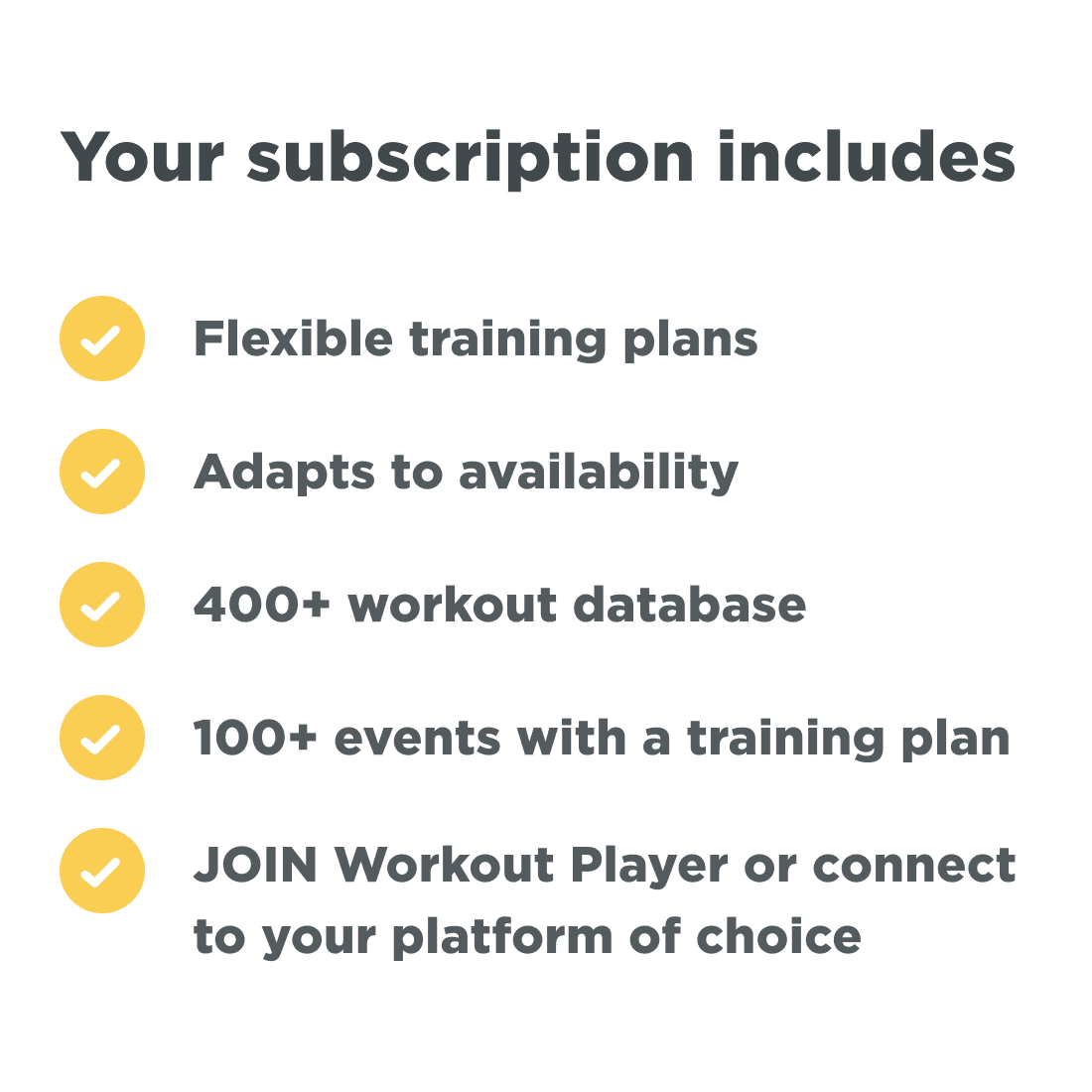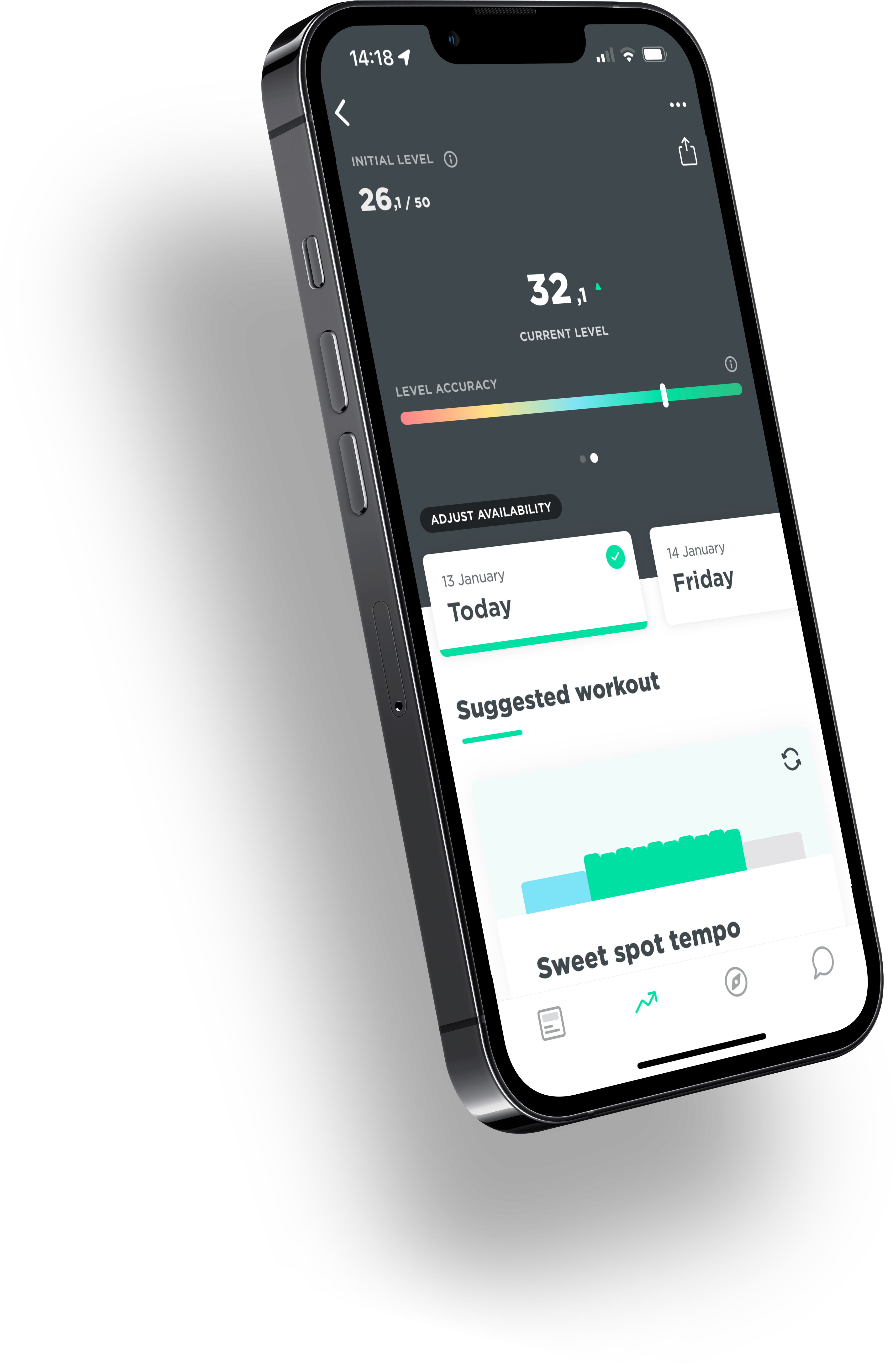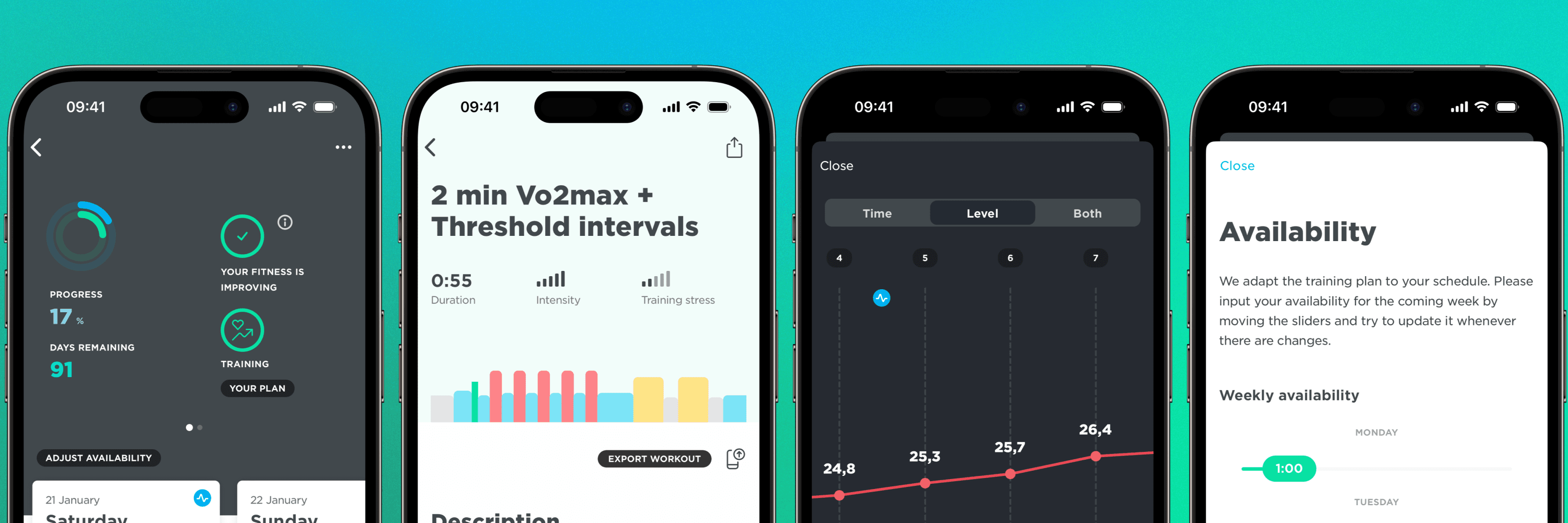
JOIN Cycling training plan is the #1 app that sets you up with dynamic and flexible training plans based on your goal, availability and training history.
How to activate this promotion
1. Download the JOIN Cycling app to your phone in the App Store or Play Store
2. Open the app and sign in, WITHOUT selecting a subscription
3. Return to this page, and click the Start now! button or click here
4. Start your onboarding and begin your first workout with JOIN
See conditions below
Get to know us
What others say
Rated as one of the best app-based training plans
“Best for: beginners looking to get on a consistent schedule or train for their first event”
Loved by cyclists
We could tell you more but we rather leave it to our customers. Check out our reviews & ratings.
Over 2000 users have left a positive review in the App Store and Play Store. These reviews and ratings can help you find out what JOIN can do for you.
Conditions Strava Frequency First Offer
- This promotion expires December 31st 2024
- This promotion can only be activated once per account
- This promotion can not be combined with another JOIN promotion
- Do you currently have a JOIN subscription? Just save this promotion and activate it when your subscription is about to end. All our subscriptions are eligible for renewal within 28 days before their end date. Learn more.
- This promotion can not be applied to a current, running JOIN subscription. You’ll have to wait until your subscription runs out within 28 days.
- If this promotion did not activate successfully, please reach out as we are happy to support you. Get in contact via email – support@join.cc
FAQ
How do I get this promotion to work on my mobile phone?
In some cases, customers who open the promotion on a mobile device run into issues. Often this is due to browser settings. We suggest the following:
- Download. Get the JOIN Cycling app, in the App Store or Play Store
- Log in. Open the app and sign in, WITHOUT subscribing
- Add promotion to checkout. Click ‘Start now’ above or click here
- Click the ‘Login button’ or scan the QR-code to re-open the JOIN-app
- Return to browser. When the payment detail page isn’t triggered automatically, please return to your browser where it will be shown.
- Checkout. After your payment you are all set to go. Good luck with JOIN!
When you experience problems under step 4., i.e. the Login button doesn’t work, best get on your desktop or laptop.
Need our assistance? Get into contact via support@join.cc